Configuration
Overview
The SuPA NSI gRPC interface is not (yet) standardised, and there are not many NSI NSA out there that implement that interface, that is why SuPA is usually deployed with the transparent NSI SOAP to gRPC proxy PolyNSI, like is shown in the image below.
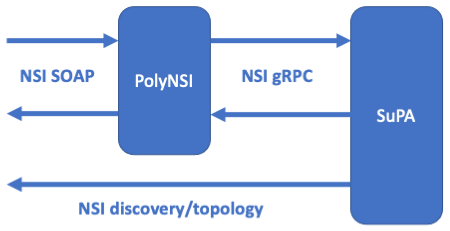
In this setup it is PolyNSI that faces the NSI uRA, that is why parts of configuration of the uPA are applied to PolyNSI instead of SuPA itself. Please refer to the PolyNSI configuration documentation for more details. Note that the discovery and topology documents are directly served by SuPA bypassing PolyNSI.
SuPA currently does not have TLS support, but PolyNSI does. If you want to run SuPA on it own and do require TLS, then you have to put it behind a proxy that supports that, or deploy SuPA as part of the nsi-node super chart that uses an Envoy proxy for that reason.
Running
Running SuPA is done by means of the supa command line utility.
When run without any options it displays help info.
Exactly as it would when run with the -h or --help options.
To do anything useful supa has subcommands.
An example of a subcommand is serve to start SuPA in server mode:
% supa serve
The subcommands of supa also accept options that modify their behaviour.
To get more information about those,
run the subcommands with either -h or --help options.
For instance:
% supa serve --help
Configuration File
In addition to subcommand options,
supa can be configured by means of a configurations file supa.env.
Where this configuration file should live is dependent on how supa was installed
(regular or editable pip install).
When you start supa without any options it will display logging info
stating from what location it read or attempted to read supa.env:
% supa
2020-09-10 09:14:19 [info ] Using env file in source tree. path=/usr/home/guido/devel/surfnet/supa/supa.env
Generally speaking,
anything configurable in supa.env can be specified on the command with options supplied to the subcommands.
Environment Variables
In addition to supa.env and command line options,
supa will also honor settings by means of environment variables.
Regarding precedence:
command line options take precedence over environment variables,
that in turn,
take precedence over settings in supa.env.
The following examples all achieve the same thing,
namely running the serve subcommand with 8 workers.
Using a command line option (mind the dashes in option names instead of underscores):
% supa serve --max-workers=8
Using an environment variable (mind the underscores in environment variable names instead of dashes):
% grpc_max_workers=8 supa serve
Using a setting in supa.env
(set grpc_max_workers from 6 to 8):
% sed -i '' 's/^#\(grpc_max_workers=\)6$/\18/' supa.env
% supa serve
Note
The sed command is not how one would normally change the number of workers in supa.env.
However, for documentation purposes
it helps to have something that can be executed by copy and pasting.
options
Global
The following global options are available:
- --log-level TEXT
Log level (DEBUG, INFO, WARNING, ERROR, CRITICAL) [default: INFO]
- --database-file PATH
Location of the SQLlite database file
Subcommand serve
The serve subcommand is used to start SuPA in server mode.
The following configuration options,
through command line options,
supa.env configuration file,
or environment variables,
are available:
- --grpc-server-max-workers INTEGER
Maximum number of workers to serve gRPC requests. [default: 8]
- --grpc-server-insecure-host TEXT
GRPC server host to listen on. [default: localhost]
- --grpc-server-insecure-port TEXT
GRPC server port to listen on. [default: 50051]
- --grpc-client-insecure-host TEXT
Host that PolyNSI listens on. [default: localhost]
- --grpc-client-insecure-port TEXT
Port that PolyNSI listens on. [default: 9090]
- --document-server-host TEXT
Host that the document server listens on. [default: localhost]
- --document-server-port INTEGER
Port that the document server listens on. [default: 4321]
- --scheduler-max-workers INTEGER
Maximum number of workers to execute scheduler jobs. [default: 12]
- --domain TEXT
Name of the domain SuPA is responsible for. [default: example.domain:2001]
- --topology TEXT
Name of the topology SuPA is responsible for. [default: topology]
- --manual-topology
Use SuPA CLI to manually administrate topology.
- --reserve-timeout INTEGER
Reserve timeout in seconds. [default: 120]
- --backend TEXT
Name of backend module.
- --nsa-host TEXT
Name of the host where SuPA is exposed on. [default: localhost]
- --nsa-port TEXT
Port where SuPA is exposed on. [default: 8080]
- --nsa-name TEXT
Descriptive name for this uPA. [default: example.domain uPA]
- --nsa-scheme TEXT
URL scheme of the exposed service. [default: http]
- --nsa-provider-path TEXT
Path of the NSI provider endpoint. [default: /provider]
- --nsa-topology-path TEXT
Path of the NSI topology endpoint. [default: /topology]
- --nsa-discovery-path TEXT
Path of the NSI discovery endpoint. [default: /discovery]
- --nsa-owner-timestamp TEXT
Timestamp when the owner information was last change. [default: 19700101T000000Z]
- --nsa-owner-firstname TEXT
Firstname of the owner of this uPA. [default: Firstname]
- --nsa-owner-lastname TEXT
Lastname of the owner of this uPA. [default: Lastname]
- --nsa-latitude TEXT
Latitude of this uPA. [default: -0.374350]
- --nsa-longitude TEXT
Longitude of this uPA. [default: -159.996719]
- --topology-name TEXT
Descriptive name for the exposed topology. [default: example.domain topology]
- --topology-freshness INTEGER
Number of seconds before fetching topology from backend again. [default: 60]
- --healthcheck-with-topology
SuPA health check with call to Backend.topology() to assess NRM health.
- --backend-health-check-interval INTEGER
The interval between health checks of all active connections in the NRM. [default: 60]
Subcommand stp
Normally the topology interface of the backend is used to automatically keep the STP administration up to date,
see the section on backends for more information.
This can be disabled by starting supa as follows: supa serve --manual-topology,
then the stp subcommand is used to administrate the STPs this uPA is responsible for.
When an STP is disabled it remains in the administration
but is not exposed in the topology document anymore.
Note
Once an STP was part of a reservation it cannot be removed from the administration, it can only be disabled to prevent it to be exposed in the topology document.
add
The stp add subcommand accepts the following options:
- --stp-id TEXT
Uniq ID of the STP. [required]
- --port-id TEXT
ID of the corresponding port. [required]
- --vlans TEXT
VLANs part of this STP. [required]
- --description TEXT
STP description.
- --is-alias-in TEXT
Inbound STP ID from connected topology.
- --is-alias-out TEXT
Outbound STP ID to connected topology.
- --bandwidth INTEGER
Available bandwidth for this STP in Mbps. [required]
–enabled / –disabled [default: enabled]
modify
The stp modify subcommand accepts the following options:
- --stp-id TEXT
Uniq ID of the STP. [required]
- --port-id TEXT
ID of the corresponding port.
- --vlans TEXT
VLANs part of this STP.
- --description TEXT
STP description.
- --is-alias-in TEXT
Inbound STP ID from connected topology.
- --is-alias-out TEXT
Outbound STP ID to connected topology.
- --bandwidth INTEGER
Available bandwidth for this STP in Mbps.
delete
The stp delete subcommand accepts the following options:
- --stp-id TEXT
STP id to be deleted from topology. [required]
enable
The stp enable subcommand accepts the following options:
- --stp-id TEXT
STP id to be enabled. [required]
disable
The stp disable subcommand accepts the following options:
- --stp-id TEXT
STP id to be disabled. [required]
list
The stp list subcommand accepts the following options:
- –only [enabled|disabled]
Limit list of ports [default: list all]
Subcommand reservation
list
The reservation list subcommand accepts the following options:
- –only [current|past]
Limit list of reservations [default: list all]
- –order-by [start_time|end_time]
Order reservations [default: start_time]
Subcommand connection
list
The connection list subcommand accepts the following options:
- –only [current|past]
Limit list of connections [default: list all]
- –order-by [start_time|end_time]
Order connections [default: start_time]